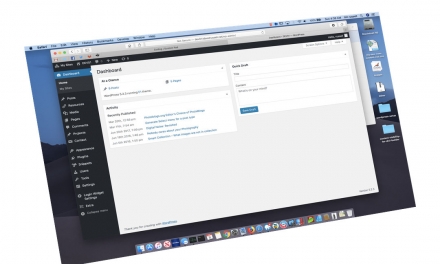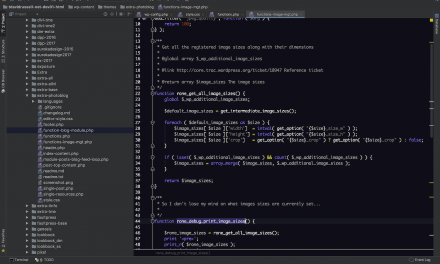Add new Admin user to WordPress.
USE AT YOUR OWN RISK!
1. Put this file in your WordPress root directory and run it from your browser.
2. Delete it when your done. DO NOT forget this step.
Thanks to: https://gist.github.com/jawinn/8012327#file-createwordpressuser-php
<?php
// ADD NEW ADMIN USER TO WORDPRESS
// ----------------------------------
// Put this file in your Wordpress root directory and run it from your browser.
// Delete it when you're done.
require_once('wp-blog-header.php');
require_once('wp-includes/registration.php');
// ----------------------------------------------------
// CONFIG VARIABLES
// Make sure that you set these before running the file.
$newusername = 'YOURUSERNAME';
$newpassword = 'YOURPASSWORD';
$newemail = 'YOUREMAIL@TEST.com';
// ----------------------------------------------------
// This is just a security precaution, to make sure the above "Config Variables"
// have been changed from their default values.
if ( $newpassword != 'YOURPASSWORD' &&
$newemail != 'YOUREMAIL@TEST.com' &&
$newusername !='YOURUSERNAME' )
{
// Check that user doesn't already exist
if ( !username_exists($newusername) && !email_exists($newemail) )
{
// Create user and set role to administrator
$user_id = wp_create_user( $newusername, $newpassword, $newemail);
if ( is_int($user_id) )
{
$wp_user_object = new WP_User($user_id);
$wp_user_object->set_role('administrator');
echo 'Successfully created new admin user. Now delete this file!';
} else {
echo 'Error with wp_insert_user. No users were created.';
}
} else {
echo 'This user or email already exists. Nothing was done.';
}
}
else {
echo 'Whoops, looks like you did not set a password, username, or email';
echo 'before running the script. Set these variables and try again.';
}