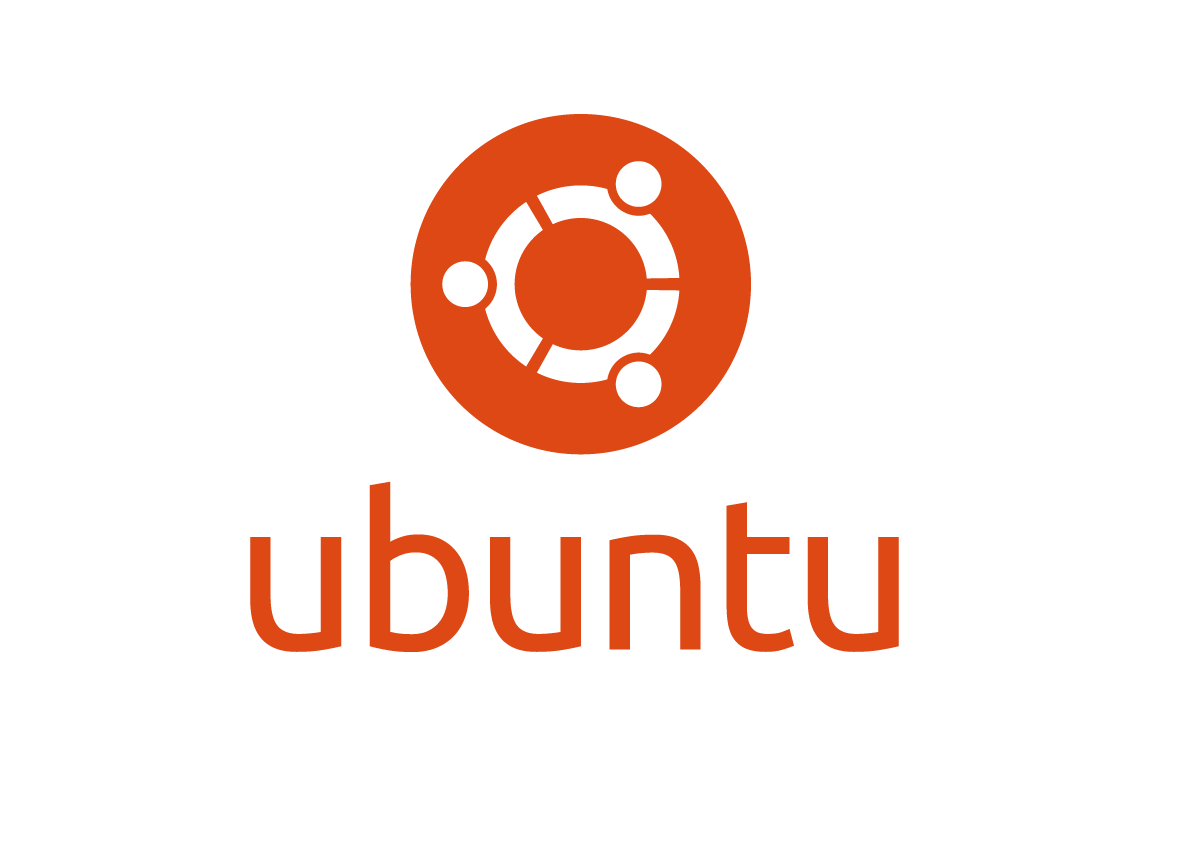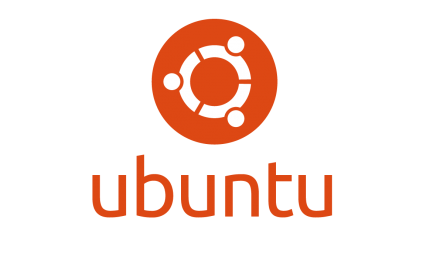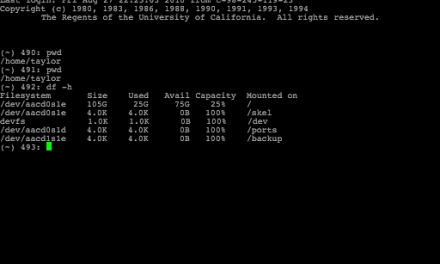Having problems with current Parallels Desktop (Version 11.1.2 (32408)) and Ubuntu 15.10. Please note I have also used this tip on Ubuntu 16.04 Beta Finial.
Don’t forget to take a snapshot or a backup the vm before proceeding. Also, it will be easier to perform these steps from host terminal using ssh
1) Login into GUI shell (blank Unity screen must appears)
2) Switch into text terminal (Ctrl+Alt+F2) and perform commands
export DISPLAY=:0 compiz --replace core decor composite opengl move resize unityshell &
3) Switch back into GUI shell (must see Unity interface)
4) Run GUI terminal, and perform following commands (can copy/paste)
sudo rm /usr/lib/compiz/libprlcompiz_0_9_12_2.so gsettings set org.compiz.core:/org/compiz/profiles/unity/plugins/core/ active-plugins "['core', 'ccp', 'composite', 'opengl', 'place', 'snap', 'imgpng', 'resize', 'commands', 'compiztoolbox', 'move', 'mousepoll', 'grid', 'wall', 'vpswitch', 'unitymtgrabhandles', 'regex', 'copytex', 'session', 'animation', 'workarounds', 'expo', 'fade', 'scale', 'ezoom', 'unityshell']"
5) Reboot